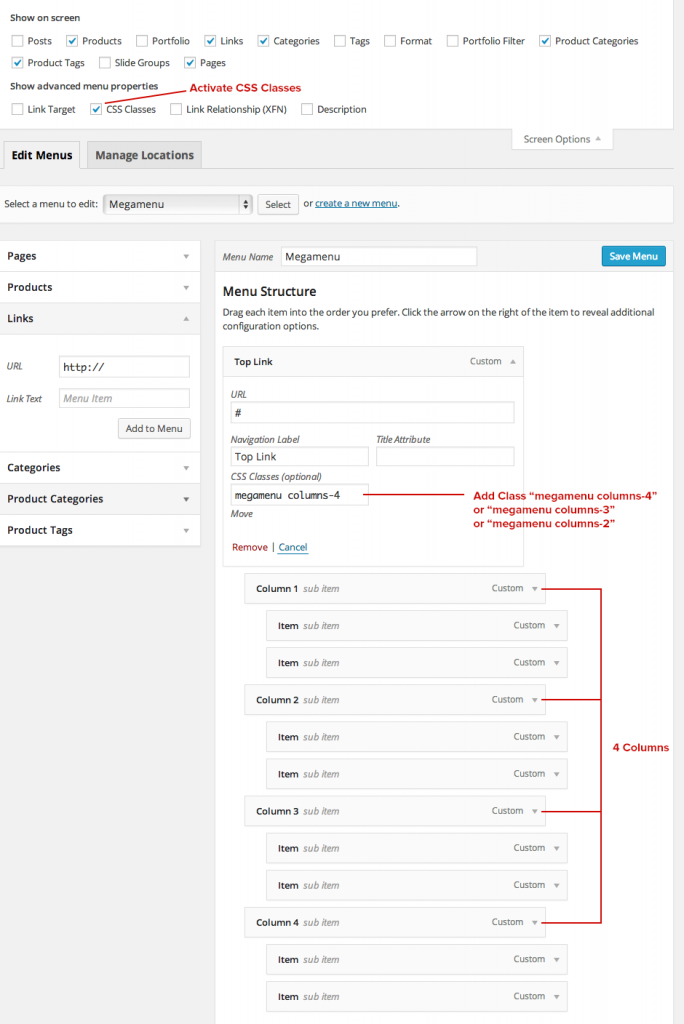If you would like to use a mega menu instead of the normal dropdown, you also need to take the following steps: Go to Appearance > Menus and make sure that “CSS Classes” are turned on in your “Screen Options” tab in the upper right corner of your screen. If the box is checked you will see an input field for “CSS Classes” in each of your menu items. Now add “megamenu columns-4” for a 4 Column Megamenu into the input field and set your menu items structure like shown below.
You can use “columns-2”, “columns-3”, “columns-4” or “columns-5” for a 2, 3, 4 or even 5-column Megamenu. Just make sure the menu structure matches the columns you want to use.