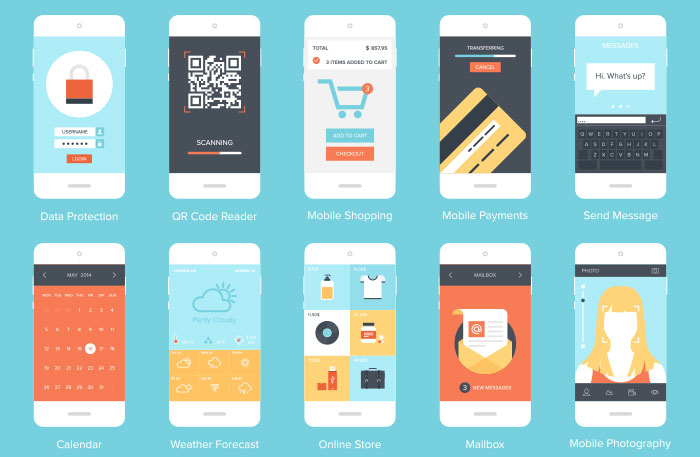If you would like to set up a Portfolio Page, go to your WordPress Admin Area and navigate to Pages > Add New. Choose a title like “Portfolio” and select one of the “Default” templates in the Page Attributes. You can add portfolio in your page by using the shortcode:-
- In style, you can enter default, grid, nomargin, masonry.
- In column you can add the number of columns you want like 2,3,4. This attributue should only be used along with default, grid, nomargin style.
- In projects add the number of projects you want to display.
- In overlay you can add one of the following options:-icon, name, effect
- In showfilter you can add yes, no.
Make sure the Row Type is set to Full width. Click the Publish button. Now you can add Project items in Portfolio > Add New.