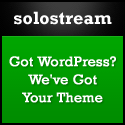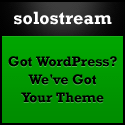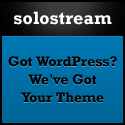Warning: Illegal string offset 'video_embed' in /home/solostream/public_html/demo/wp-content/themes/wp-glide11/functions.php on line 1010
How To Control Autoscroll Feature Glider
By default, your featured articles will change automatically each 7 seconds. To change the time period between featured articles, you will need to make one little change within the slideshow.js file, which is found within the /js folder in your theme folder.
When you open this file, you’ll see this code at the top:
$slideshow = {
context: false,
tabs: false,
timeout: 7000, // time before next slide appears (in ms)
slideSpeed: 1000, // time it takes to slide in each slide (in ms)
tabSpeed: 1000, // time it takes to slide in each slide (in ms) when clicking through tabs
fx: 'fade', // the slide effect to use
You’ll need to change the “7000” to the timeout length your prefer. 7000 = 7 seconds. If you want to turn off the autoscroll feature completely, change the 7000 to 0.
Category: Tutorials