Documentation
STEP-1 :- HOW ADD AND UPLOAD NEW THEME IN WORDPRESS

HOW TO USE CUSTOMISE TO CUSTOMISING THEME

1. SITE IDENTITY

2. MENUS
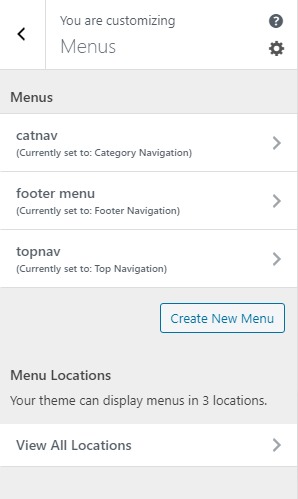
3.WIDGETS
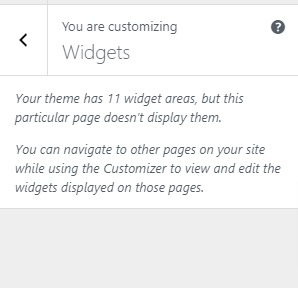
4. HOMEPAGE SETTINGS

5. Addditional CSS

HOW TO CUSTOMIZING OR CHANGES IN THEME USING THEME SETTING

1. Basic Settings
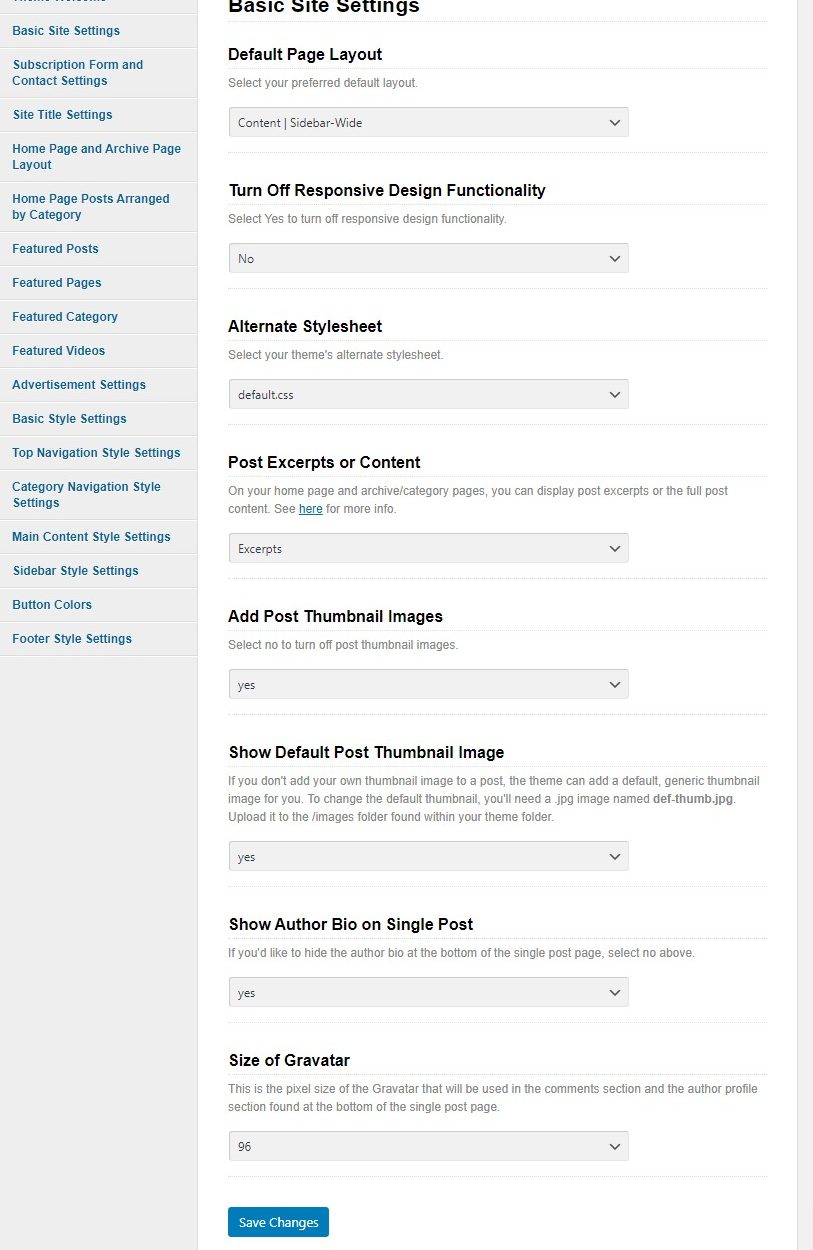
2. Subscription and Contact Form Setting

3. Site and Title Setting

4. Homepage and Archivers page Layout

5. Homepage Post Arrange by Category

6. Featured Posts

7. Feature Pages

8. Featured Category

9. Featured Videos

10. Advertisement Settings

11. Basic Style Settings
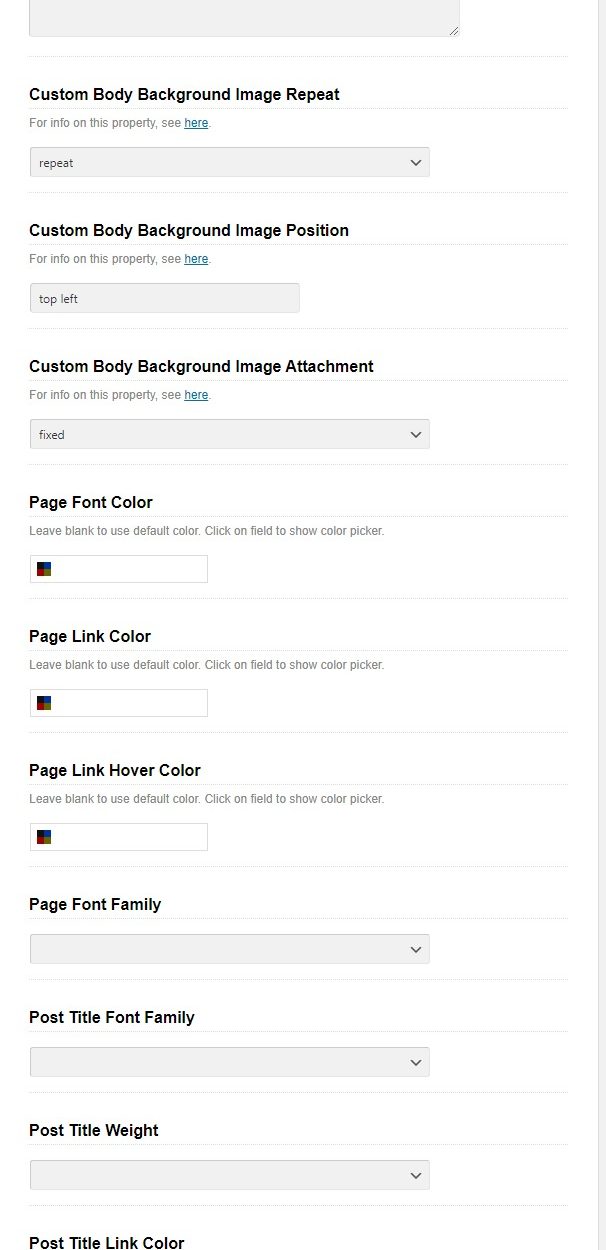
12. Top Navigation Style Settings

13. Category NAvigation Style Settings

14. Main Content Style Settings

15. Sidebar Style Settings

16. Button Colors

17. Footer Style Settings









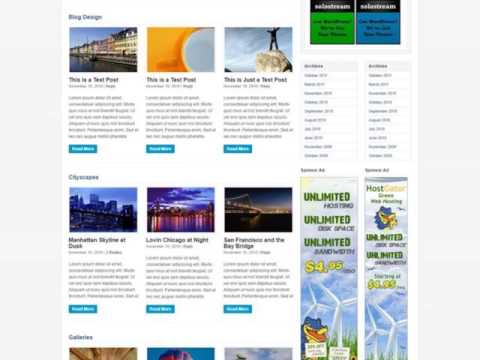


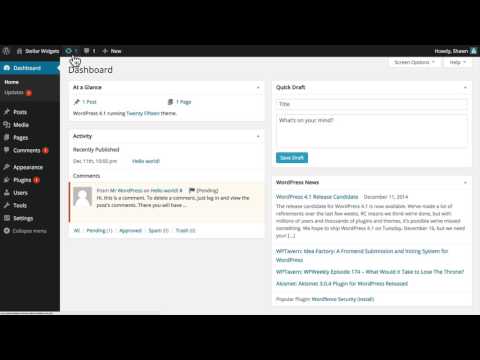










Connect
This is the Social Media Icons Widget. It's based on info entered on the Theme Settings page.