
Another Full-Width Featured Image
Lorem ipsum dolor sit amet, consectetuer adipiscing elit. Morbi quis risus at nisl blandit feugiat. Ut vel orci quis sem dapibus iaculis. Aliquam ut nunc quis nisi tincidunt tincidunt.

You can add upto 40+ photos to your home page photogallery, simply go to your dashboard -> Appearance -> WP-Clear theme settings -> Featured Photo Gallery. Just set the no of images and then you can create the post tagging the “Photos” and insert the image into the Featured Image, you will have that image into your Photo […]

It’s not difficult to set up your new theme. Follow this simple guide and you’ll have it knocked out in a snap.

Adding thumbnail images to your posts is pretty simple. Follow the short guide, and you’ll know all you need to know.

To set up a YouTube Videos page like the one shown here, follow this simple guide.

In this tutorial, I’ll show you how to create a Portfolio page similar to the one shown on the theme demo site.
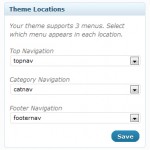
In this tutorial, I’ll walk you through the process to set up your WordPress site similar to the WP-Clear demo site.

In this short video, I show you the exact steps that will transform your WordPress home page into a business home page rather than a blog home page. The video uses another theme, WP-Elegance, but you can do the same thing with this theme.

Many people like to display 125×125 banner ads in their sidebar. In this tutorial, I’ll show you how to add them to your own site.

You may have noticed the Site Map and Tabbed Archives pages on the demo site. That’s done with the built-in Site Map and Tabbed Archives page templates, and it’s easy for you to create these pages on your own site.

Don’t let the title of this post fool you … I’m not meaning to insult your intelligence when I imply that your DON’T know how to write a post with WordPress (I’m sure you do). It’s just that there are a few features built into this theme, and it’s worthwhile to tell you how to […]