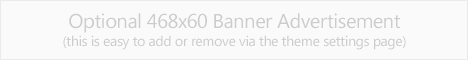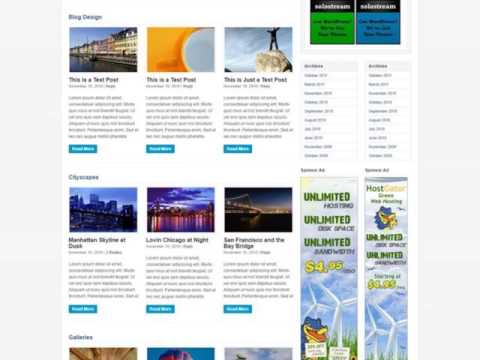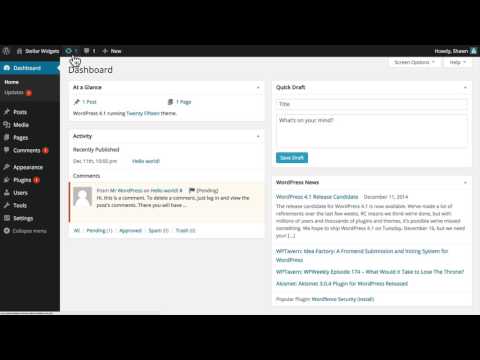How to Add Post Thumbnails
Adding thumbnail images to your posts is pretty simple. Follow the short guide, and you’ll know all you need to know.
If you upload an image to your post, your Solostream theme will automatically display a post thumbnail unless you deactivate this feature on the Theme Settings page under “Basic Site Settings.”
After you upload your image, you will see a link on the WordPress Media uploader labeled “Use as featured image.” Simply click that link to use the image as the featured image and post thumbnail. As long as you do that, WordPress and the theme will do the rest.
IMPORTANT: For best results, you must use the WordPress Featured Image function to set your thumbnail/Feature Image.
 You can also use the Feature Image metabox that appears on the right side of the Add/Edit Post screen (click thumbnail to right). If you do not see this box, click the Screen Options tab in the upper right corner and activate it.
You can also use the Feature Image metabox that appears on the right side of the Add/Edit Post screen (click thumbnail to right). If you do not see this box, click the Screen Options tab in the upper right corner and activate it.
Category: Tutorials