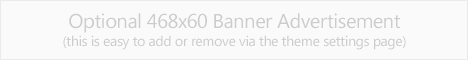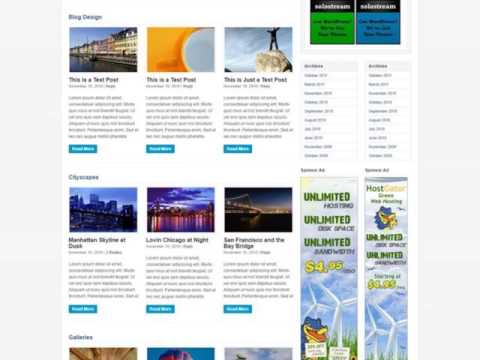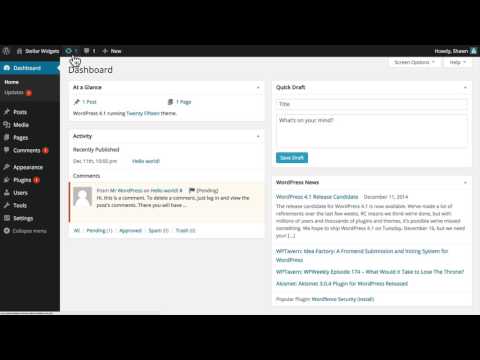How to add photos to photo galleries
You can add upto 40+ photos to your home page photogallery, simply go to your dashboard -> Appearance -> WP-Clear theme settings -> Featured Photo Gallery.
Just set the no of images and then you can create the post tagging the “Photos” and insert the image into the Featured Image, you will have that image into your Photo Gallery.